- iMovie Complete Tutorial
iMovie for Mac/Windows 10/8/7: Top 10 iMovie Alternatives for You 2020
Mar 12,2020• Proven solutions
Apple, known for its creativity and functionalities, has given Mac users a wonderful video editing software named as iMovie. Noticing the software’s ability, many Windows PC users also wish to have iMovie for Windows too.
Sadly, iMovie doesn’t come with Windows version, so the people who are looking for the same need to find software similar to iMovie.
And guess what the good news is?
There are numerous iMovie alternatives for windows exist in the market that you can make use of when it comes to editing videos.
Here, we bring you 10 best iMovie for Windows 7, 8, 10 alternatives into focus from various perspectives. This will help you out in scrutinizing and judging what will go best according to your needs.
You may also like 12 Facebook Marketing Tips for Business > >
- Part 1: Best Alternatives to Crop/trim/cut/rotate video
- Part 2: Best Alternatives for Green screen effects
- Part 3: Best Alternatives to Add/Edit music to video
- Part 4: Best Alternatives to Speed up a video
- Part 5: Best Alternatives to Add text/title to video
- Part 6: Best Alternatives for Picture in picture effects
10 Best iMovie Alternatives for Windows 7/8/10
Now, we are going to begin listing those 10 helpful iMovie for windows alternatives in terms of the functions they are best at. You can download them all for free.
So, scroll down, start reading the comparison table and figure out which one suits your needs and best for you to create your masterpiece.
Quick Select: Best iMovie Alternative on Windows & Mac
If you are in a hurry and want to use a video editing software which has similar features to iMovie for Windows, you can try and download this iMovie alternative: Wondershare Filmora9.
Filmora9 can run with Win 7, Win 8, Win 10, Mac as well, and always keep updating with stunning features.
So, what can you do with Wondershare Filmora9?
you can trim and cut out the unwanted parts from video, crop, rotate and edit video, add filters, transitions, title & text and visual effects in Filmora with ease.
Abundant built-in music and sound library allows you to add and edit music to video by dragging and dropping.
With Filmora9, you can also do some advanced editing like changing video speed to speed up or slow down a video footage, making a PIP (picture in picture) video and split-screen video, and compositing a green screen video with ease.In the below table, you can get a brief information about the iMovie alternatives, including the supported video formats, 4K video editing capability, price and compatible operating systems.
| Price | Operating System | Video Format Supported | 4K Supported | |
|---|---|---|---|---|
| Shotcut | Free | Windows/Mac/Linux | Ffmpeg,MP4,AVI... | Y |
| LightWorks | Free | Windows/Mac/Linux | AVI,MOV,MP4... | Y |
| Filmora | Free/Paid | Windows/Mac | MP4,MOV,FLV... | Y |
| VideoPad Video Editor | Paid | Windows/Mac | AVI,WMV,MOV... | Y |
| Corel VideoStudio | Paid | Windows | AVI,DV,HDV... | Y |
| DaVinci Resolve | Paid | Windows/Mac/Linux | MP4,MOV,AVI... | Y |
| AceThinker Video Master | Paid | Windows/Mac | WMV,3GP,ASF... | N |
| Typito | Free/Paid | Online | MP4,AVI,FLV... | N |
| ApowerEdit | Paid | Windows/Online | AVI,MP4,MOV... | N |
| Cyberlink PowerDirector | Paid | Windows | MVC,DAT,MKV... | Y |
Part1: Best Alternatives to Crop/Trim/Cut/Rotate Video
Another important function that is almost every time needed while creating and editing video is trimming or cutting a certain part or rotate a video or maybe cropping the clip. People many times look for a better way to crop or cut a video without losing any frame and for these purposes, here are the options what you can make use of.
1. Shotcut
Shortcut is one of the alternatives to iMovie for Windows that can help you in cropping trimming or rotating video clips easily via its user-friendly interface. It is open source software completely free of any charges. With this software, it’s simple to cut, copy or paste and in addition, it is capable of auto-rotating.
Key Features:
- You can execute cropping/trimming/cutting/rotating to any video clip.
- It provides cross-platform support to cut, crop or rotate videos. The supported platforms are Windows, Mac and Linux.
-
A lot of video effects are there like wipe transitions, blending modes or video filters.
2. LightWorks
Another iMovie for Windows alternative when needed for lossless cutting or trimming of a clip is Lightworks. It is one of the skilled and industry standard editors. Although the interface seems a little complicated, it can give you the best output and a good option for rotating, cropping or trimming video.
Key Features:
- Slow exporting and rendering of your processed video is no longer a problem with this tool as it is especially optimized for faster processing.
- The software can smoothly run on all sorts of operating systems, be it Mac or Linux or Windows.
- It comprises of more than 100 powerful and real time in-built effects presets to enhance your video.

Part2: Best Alternatives for Green Screen Effects
Green screen effect is one basic and an important aspect in video editing process. It allows you to overlap your subjects into distinct virtual backgrounds. Putting differently, you can insert the subject of video digitally to any background. This effect mainly aims at creating funny videos and replacing background. For this effect, you can use the following mentioned software.
3. Filmora9
Filmora9 is one of the most reliable and helpful video editing software having powerful green screen functionality. With the help of this tool, you will find yourself enable to simply replace the background of your video completely using this green screen effect.
Key Features:
- The background can be cut with no trace left via Filmora9.
- With this iMovie for Windows alternative, the frames can be adjusted easily while editing.
- Furthermore, Filmora offers plenty of stunning and useful video effects to make the video even more interesting and funny.
- Via this tool, you will be allowed to split your videos and share them directly to YouTube.
Watch the tutorial below and learn how to create a Ring effect video in Filmora9 with the Green Screen feature.
Part3: Best Alternatives to Add/Edit Music to Video
A video is always incomplete with a suitable music or audio effect in the background. The users find it a little complex to add music to the video along with matching the frame accurately. So, they always look for better way to add audio effect into the video. Moreover, at times, users also do require editing or trimming down the audio to match the video perfectly, for this purpose an audio equalizer can come in handy.
4. VideoPad Video Editor
When it comes to iMovie for Windows alternative regarding adding music or audio effects to videos, VideoPad Video Editor can help you out. It can assist you in recording audio as well as importing your own audio into the video clip.
Key Features:
- It has the ability to add music into the videos running on various formats like AVI, MPV, WMV etc.
- A lot of audio tools are available that can assist you in creating custom movie soundtrack or record your own narrations etc.
-
Full video optimization options and transition/effects are offered with VideoPad.

5. Corel VideoStudio
Corel VideoStudio is one of the best tools for video editing especially when you wish to add music to a clip. Since there is a free music library owned by Video Studio, it becomes very easy to use the preferred music and add into the video.
Key Features:
- This iMovie for Windows alternative is packed with a lot of tools helping in stop motion animation, track transparency, adding filters or splitting screens.
- You get excellent audio tool with the help of which you can edit or mix and even balance audio levels to either selected clips or entire video.
- It also has the ability to help you in automatically reducing the sound when there is a dialog or narration going on in the clip.

Part4: Best Alternatives to Speed up a video
There are occasions when the video is too long and you want to have complete video but the duration can be tedious for you. At such moment, trimming a video doesn’t work and you might have wished to speed up your video. Well! You can do that easily without any lag via a software similar to iMovie.
6. DaVinci Resolve
An iMovie for Windows alternative that can help you to speed up your video clip is DaVinci Resolve. It is one of the professional video editing software and can give a hand in changing speed quickly. There are curves for position and playback speed enabling you to moving the frame at any time.
Key Features:
- It offers creative editing options having imaginable editing tools.
- You can pick out optical flow, nearest frame or frame rendering while speeding up the video for better results.
- You can effortlessly edit clips in multiple timeline simultaneously.
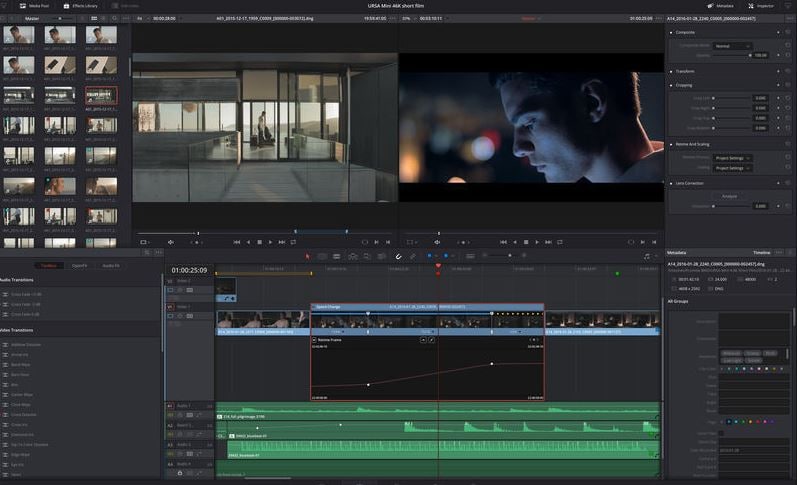
Part 5: Best Alternatives to Add Text/Title to Video
To make a video more understandable and explain clearly, you might have struggled to find out how you can add subtitles or text to the video at various portions. This can be done using the following iMovie for Windows alternatives. You can add text according to preferred fonts and sizes.
7. AceThinker Video Master
AceThinker is one video editing tool that can positively help you in adding the subtitles to your vide for an effective output. You can also add your company logo to your videos as watermark to make your company’s work known to everyone.
Key Features:
- This tool offers an inbuilt subtitle editor that helps when you’re not pleased with the subtitles and wish to edit fonts, effects and position.
- The supported formats are TIFF, TXT, ICO, JPEG, JPG, GIF, BMP, PNG, WMF, EMF and EXIF.
-
It can be used on Windows as well as Mac computers.
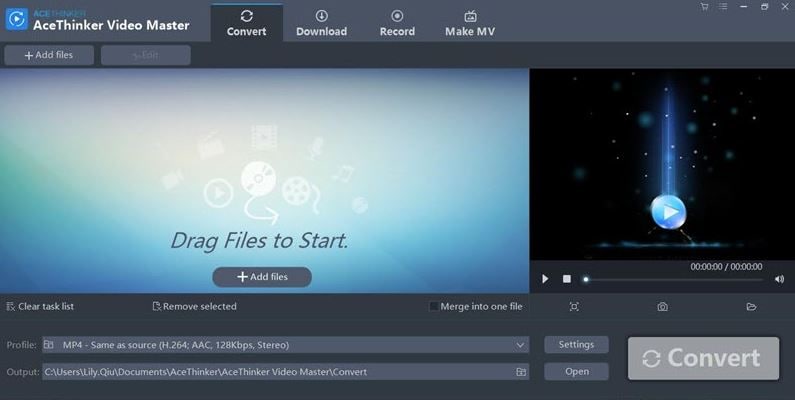
8. Typito
A yet another powerful software for editing and inserting text to your videos is Typito. Not just text, you can add images or pre-created brand layouts too. This software is easy to use supporting fully HD videos. However, the free version restricts you for full features.
Key Features:
- It can help in uploading videos socially in a click
- The tool offers free motion graphic templates too.
-
You can preview your videos at the same time while editing them.
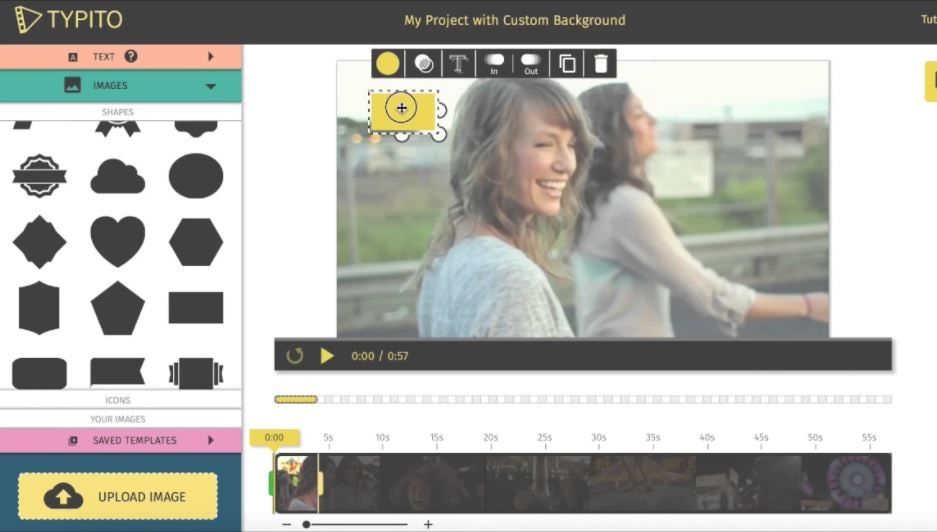
9. ApowerEdit
Supporting numerous audio, video as well as image formats, ApowerEdit is next in the list of iMovie for Windows alternative when you wish to add text to video clips effectively. This can work on Windows 7, 8 and 10.
Key Features:
- This software can help in making text animations to give a more creative look to the video.
- You can select text background, rotate captions as well as set stylish fonts.
- ApowerEdit can also help in creating striking titles to highlight the purpose of your video.
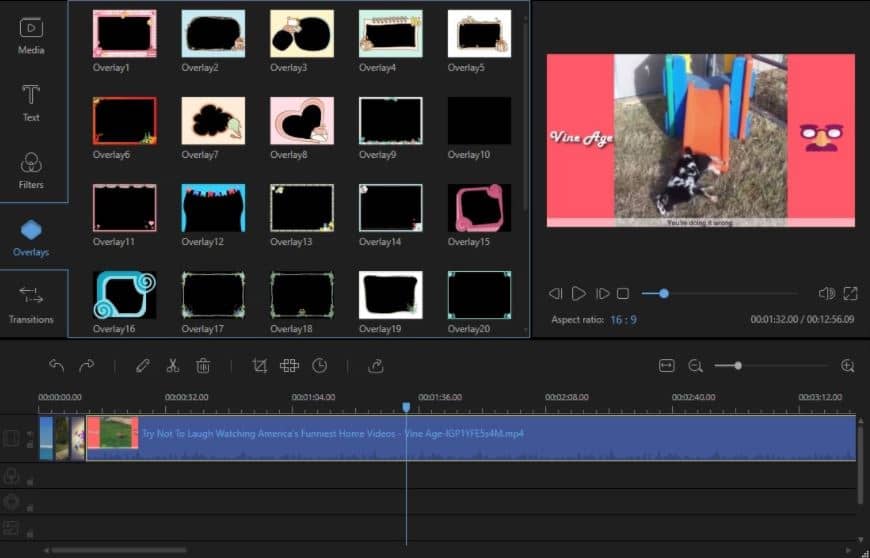
Part6: Best Alternatives for Picture in Picture Effects
And the last is PIP or picture in picture effect. This effect is for playing two videos at the same time and when using this functionality to your video, it is important that your software is used properly without lagging with the two videos. And for this, here is what you can use as iMovie for Windows.
10. Cyberlink PowerDirector 365
With Cyberlink PowerDirector, users get the opportunity to enjoy several customizable designing tools where PIP designer is one. The users are even enabled to get the animated objects designed on the videos.
Key Features:
- Along with overlaying animated objects via PIP designer, you can create transition and menu designing too with ease.
- You can also do 360degree video editing easily.
- Moreover, there are mask designer, title designer and theme designer tools offered with Cyberlink.

Final Verdict
We are now at concluding point and would like to state that not iMovie but a lot of other similar tools can help you as iMovie alternatives for Windows PC. We have mentioned some efficient software in respect of different functionalities. You can analyze deeply and choose one that fits your needs. We hope you enjoyed this post and have chosen one tool for you.
We would like to know your preference or you can try Filmora9 and let us know your opinion in the comment below.
Bring up your video to a professional level with straightforward tools.
Try It Free Try It Free






Liza Brown
chief Editor
0 Comment(s)